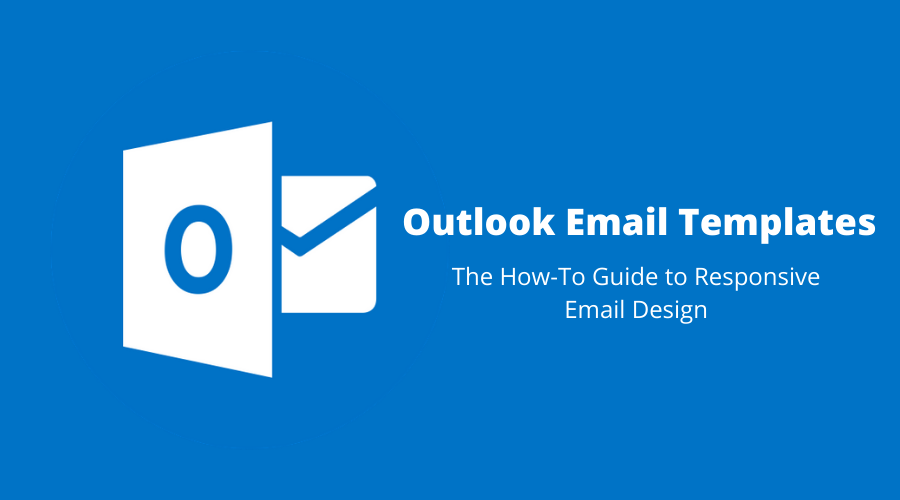Responsive email templates can be a great way to save time by targeting mobile & desktop users & can be more productive for your business. In this blog, we’re going to talk about responsive email templates for outlook & Its’s importance.
A Responsive email template design for Outlook has a robust potential to set up a good relationship between customers and businesses. As the Internet technology and computer platform have become advanced, there is no way left for the organization, except deploying the Outlook oriented responsive email templates.
What is Outlook and How does it Work?
The outlook is information management and email software application by Microsoft, which comes with Office. It encompasses mailing, calendar, and task management components. It’s a globally used platform since it makes the mailing process easier and can be associated with any back-end server such as Gmail, Yahoo, and many more.
With the changing times, Microsoft releases a version of Outlook of different features. By releasing Outlook version 2007, Microsoft has invited a new trend in the template structure. The earlier version uses the Internet Explorer to process the mail, while all the latest versions use the Word to present the mail. The Word can compile all the objects of HTML and CSS at ease. Owing to this, the concept of Responsive Email Template for Outlook has emerged.
How to Create a Template Email in Outlook?
In order to create a template email in Outlook, you can follow the below-provided steps.
- Tap on ‘New Item’, choose More Items and then tap on Choose Form.
In the section of Choose Form, go on in Look-In, and then tap on User Templates in File System. - After this, the default template folder will be opened. It is saved in the C drive, the operating system is installed. The location is c:\users\username\appdata\roaming\microsoft\templates. In case, you saved your template in a different folder, you just need to click Browse and then choose the template.
- Choose the template and click to open it.
- Add recipients in the To, CC or BCC boxes
- Send it
What is Responsive Email Template Design for Outlook?
Developers leverage web technologies such as HTML and CSS to code responsive email templates. One can easily process these templates in the Outlook and give a better user experience to clients on multiple platforms.
Composing a responsive email template design for Outlook necessitates the finest HTML based coding and interactive design skills. So, there is a need to hire such a company, which is renowned for developing Email templates and that company is HTMLPanda.
Why Choose HTMLPanda for Email Templates Development?
Our company has a team of specialists who have immense experience in crafting an email template design for Outlook for different organizations. We are well-versed with all versions of Outlook. Our team researches and analyzes every feature of the latest version and creates the finest email template for our clients.
You may also like to read: Things To Consider For An Attractive Email Template Design
According to facets of Outlook, we outline the standard for developing email templates. Our policy is very flexible and costs a minimum for the client. While developing Email Template, we provide the following benefits:
- Cross-Platform Compatibility Support For All the Outlook Platforms
- Minimum Turnaround Time to Give Superb User Experience
- Hand-Coded Template Designing and Table Based Layout
- 100% Well-Structured and Complete HTML Coding
- Implement Inline Optimized CSS Properly
- Maintain Consistency in Every Feature (Design & Content)
- Non Disclosure Agreement
- Pixel Perfect Layout For Compelling Design
- Properly Commented Markup
- Retina Display Effects
- Make Delivery In Minimum Time
- Easy To Be Customized and Reused
We would love to here your comments & questions about this blog post. Send us your thoughts by completing the contact form.