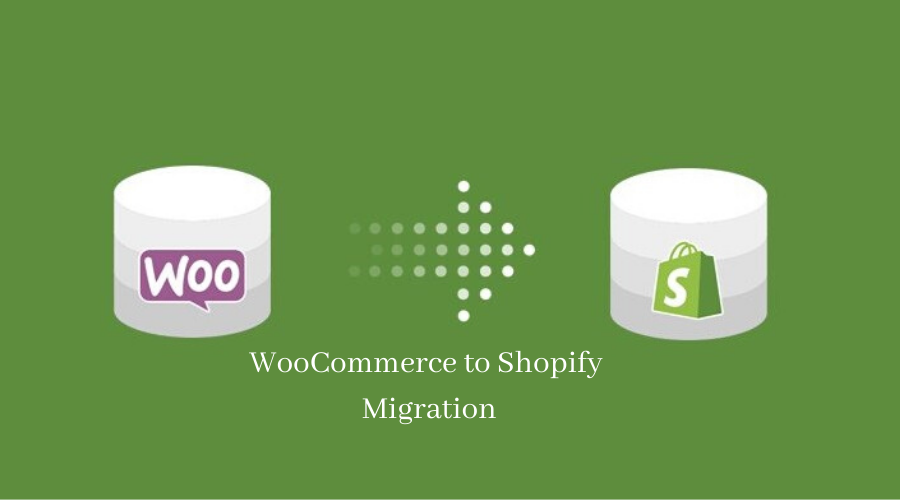Do you want your e-commerce store to be successful but struggling to choose the right platform? Are you thinking of switching your current WooCommerce platform to Shopify? This blog covers the 4 crucial steps required for your WooCommerce to Shopify migration.
The internet has revolutionized the way people shop nowadays. Online shopping has now become an integral part of people’s lives. Generation Z has started gravitating more towards online purchasing because it offers several benefits to them, such as convenience, better prices, varieties, no crowds, hassle-free return, and whatnot.
Therefore, E-commerce store owners are maneuvering all the possibilities to provide their customers with something different and best, to win more shoppers and stay ahead of the competition. Choosing the right e-commerce platform is one of the crucial aspects that can make your online store successful and moneyed; thus, it should be done substantially.
A vast number of e-commerce platforms are available in the market, such as WooCommerce, Shopify, Magento, OpenCart, and many others. A business can look forward to developing its online store on, but it is essential not to be mistaken or confused and select the right-your-size solution.
Why Should One Move from Woocommerce to Shopify?
Users praise both the platforms for ease of use and advanced features. With that said, both the platforms host hordes of stalwart users, but numerous out-of-the-box features will compel you to switch from WooCommerce to Shopify.
Before diving deep into the steps of migrating from WooCommerce to Shopify, let’s discuss why you should choose Shopify over others.
- Shopify is easy to set up, mobile responsive, highly-secure, backed with a myriad of marketing advantages, highly-customizable, quick loading speed, and more.
- It is easier-to-add products, keep track of inventories, and take customer orders. There’s no technical knowledge required for setting up Shopify; you’ll need the assistance of a well-versed Shopify developer only if you are looking to fine-tune your store.
- Shopify offers 25 free templates along with an additional option for purchase. You can also use Shopify as your in-store POS system, which differentiates Shopify from other available platforms.
- As per Hosting Pill, Shopify powers over 1 million companies worldwide with over 2 million active users. Shopify has also contributed over $183 billion in global economic activity from businesses.
The list is never-ending, there are plenty of other features that make Shopify deservingly one of the preferred choices for e-commerce store development. However, we have discussed the benefits of choosing Shopify for your e-commerce store, now let’s talk about the steps involved in migrating from WooCommerce to Shopify.
4 Simple Steps to Migrate from WooCommerce to Shopify
Step1: Create a Shopify Account
Moving your WooCommerce to Shopify begins with creating an account on Shopify. If you don’t have a Shopify account yet, you can create one or even take a 14-day trial without entering your card details while registering. Besides, you will have up to two weeks to preview Shopify before making the switch.
Step 2: Move Your Data (Products) from WooCommerce to Shopify
You can export all the data majorly including products from your WooCommerce store and import in the Shopify store, once the importing process is completed, you can see all the data listed on your Shopify store. You can perform this export and import process manually or can also lessen this effort by opting for Woo Importer, a Shopify app used to migrate the data in the fastest way, or OmniWP to perform hassle-free migration.
Step 3: Design Your Shopify E-Commerce Store
Once your export and import process is kicked off, the next step in the WooCommerce to Shopify migration includes designing your Shopify store. Shopify is different from WooCommerce in many aspects; what works on WooCommerce might not work for your Shopify store. Thus, you need to make your online store look great, to make this possible, Shopify has a large community of themes; you can get a free or paid theme based on your preferences.
Step 4: Redirecting of Existing Website
Do you know that you can use your existing domain with Shopify, but the URLs to your products on Shopify might be different than URLs on WooCommerce? Let’s understand this through an example:
- WooCommerce URL: http://www.example.com/product name
- Shopify URL: http://www.example.com/products/product name
This manifests that Google won’t be able to find your products due to changes in URL. How will you make Google discover your product then? No worries! Shopify can create redirects for any of your products. You can visit their support page to know more about it.
However, do this only if you have decided to perform WooCommerce to Shopify migration; otherwise, you might lose your hard-won SEO.
Conclusion
Deciding to move from WooCommerce to Shopify e-commerce platform is not an easy task to perform and requires loads of consideration. However, if you’ve made it so far and decided to make your move for WooCommerce to Shopify migration, then Shopify can arguably provide you with enhanced user experience in comparison to others. Apply the steps mentioned above to draw maximum customers towards your Shopify store.