WordPress is presently the best CMS platform for everyone out there who wants to create a website but shy away from the technical programming side. It is so popular and manages so many sites as it’s becoming an easy target for all the hackers out there waiting to break.
One of the foremost reasons for WordPress’ popularity is its support for various plugins. It has a lot of security plugins available that can protect your platform. You can also look for an IT company that can develop a WordPress website for you with all the security features you need. Here we have a list of the few best security plugins available out there.
1. Sucuri
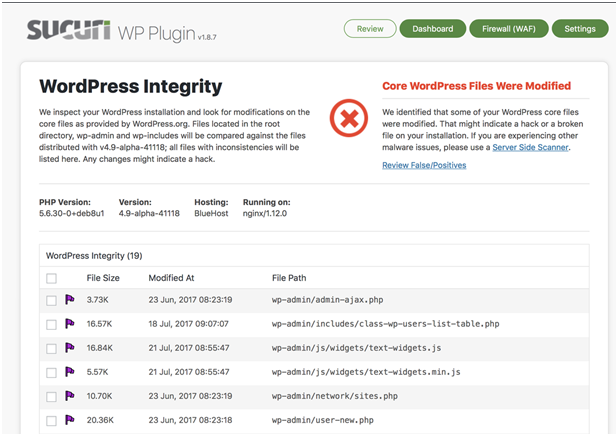
Sucuri is one of the widely used security plugins downloaded for WordPress. The plugin is available in both free and paid versions. Both options are great and provide a lot of value.
The plugin comes with loads of productive features. You can easily integrate Sucuri with the site health feature of WordPress. Once installed, you can easily configure the plugin based on your liking.
Key Features:
- File monitoring
- Activity auditing
- Request monitoring
- Security notification
- Away mode
- Security auditing
- Blacklist monitoring
The free version of the plugin covers most of your needs and keep your website protected. While the premium version includes features such as SSL support, website firewall, and more. You can get limited access to the firewall for $9.99 each month or can pay $199.99 a year for support of the complete Sucuri platform.
2. iThemes Security Pro

iThemes Pro is another big and trusted name when it comes to talking about security plugins for WordPress. It comes with an extensive dashboard that helps you monitor the security status of your WordPress website. The plugin allows you to quickly scan the site and create a report on the current security level of your website.
Key Features:
- Ban wrong users from your website
- Bruteforce protection
- Logs of security
- Two-factor authentication
- 404 error detection
The plugin is available for a price of $80 per year. It incorporates most of the security problems that WordPress users are facing. The only thing it lacks is a firewall but can be compensated by installing a plugin like Sucuri.
3. All in One Security Plugin and Firewall

Being considered one of the most downloaded and a well-maintained plugin, it improves the security of your WordPress site. It is not as popular as other plugins like Sucuri, but it does provide you with some value.
Key Features:
- Security strength meter
- Account activity logs
- Firewall
- System info
- Front-end protection
- Comment spam protection
The name itself suggests that it is packed with the most necessary features. So, if you are looking to save space and use a light, free, and standalone plugin, then you should surely check out this plugin.
4. Wordfence Security

Wordfence is one of the plugins most users choose as soon as they start using WordPress for the first time. You can get all the similar features with this plugin that Sucuri provides.
Key Features:
- Malware scanning that checks database files
- Real-time traffic and analytics monitoring
- Two-factor authentication
- Bruteforce attack prevention
- Prevention from malicious log-in attempts
- Email notification of suspicious activities
The Wordfence security plugin is available for free as well as with premium features, including automatic site scanning, spam protection, and other functionality for a fee of $99 for one year.
5. BBQ: Block Bad Queries

BBQ is a plug and play plugin for WordPress that keeps your website safe from malicious URL requests. It checks all the incoming traffic for your website and blocks stuff that contains wrong claims and excessively long request strings.
Block bad queries (BBQ) plugin comes with a default list of malicious patterns, it not only keeps your website safe from WordPress targeted attacks but also protects you from possible vulnerabilities such as SQL injection and directory transversal. So, if you are looking for a highly customizable and robust web application firewall for your WordPress site, you just need to install Block Bad Queries (BBQ) and can get a sigh of relief.
6. Jetpack Security
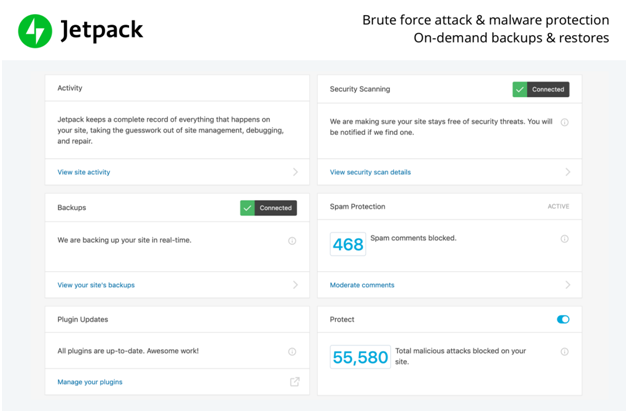
Jetpack is all in one performance booster, visual enhancement, and security plugin developed by Automatic for WordPress.
The plugin comes with 43 different modules aimed to bridge the gap between WordPress.com and WordPress.org. The Jetpack plugin can use the extensive infrastructure of WordPress better by offloading the heavy tasks to the efficient servers.
The plugin offers various categories, such as writing, performance, sharing, and security, that can be used by any WordPress user. Also, most importantly, all the essential functions come free with this plugin. With features such as anti-spam filter, lazy-load image compression, and many more, jetpack saves you the trouble of installing multiple different plugins.
7. BulletProof Security

Bulletproof security Pro comes with a one-click setup. It protects all your website files and databases from multiple outer and inner security vulnerabilities. It uses .htaccess data to protect the root folder of your WordPress website database.
While working on your WordPress website, switch to the BPS maintenance mode; this allows only you as an admin to access the dashboard to make any type of changes. You can also add the specific IP address that you want to grant access to. The plugin offers different security modes such as deny all .htaccess self-protection, WordPress .htaccess default mode, and .htaccess maintenance mode.
8. Akismet

Akismet is simple to use and easy to set up. It protects your website from comments that are spam by nature. This plugin has been regaining for very long as the best spam blocker plugin available to use for WordPress.
Akismet allows you to prevent spam comments that flood your comment section. This gives you time to work more efficiently on viewing comments by real users. It scans comments before they enter your comment section, flags them as spam, and adds to a queue for moderation later on. The discard feature lets you remove all the spam comments so that you can save some of your disk space for other relevant stuff.
Conclusion
Every plugin is different in its way and offers features that might not suit your needs. Selecting a plugin depends on your theme, which hosting you are using, and the possibility of a threat on your website can be a great help for your business. Some sites like GoodFirms can provide you with the list of best web development companies out there.
Most plugins provide underlying security, but if you are in a niche where security breaches are more common, then you can pick more premium plugins that offer many more features for a simple monthly fee. So, choose a plugin that keeps your WordPress website safe from data breaches and hackers.
Author Bio: I am Greg Wilson, a Content Writer working with GoodFirms, a research and review platform for service and software companies. I am passionate about blogging, creative writing, social media, and content marketing. I write blog posts for GoodFirms about SEO software, Cloud computing, IoT development, and many more such categories.











