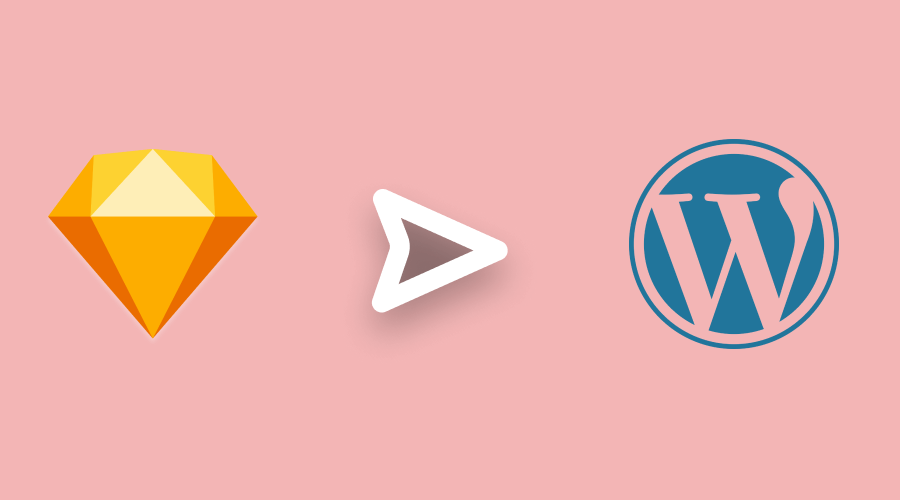Looking to turn your Sketch design into a pixel-perfect, fast loading, responsive, and user-friendly WordPress theme? Here’s your go-to guide. This blog talks about Sketch to WordPress conversion comprehensively and helps you turn your Sketch design into a fully functioning WordPress theme in no time.
As the number of digital buyers has grown to 2.14 billion globally, you can say that out of every four people you see around you are shopping online. That said, having a website in today’s world and scenario to compete and stay ahead in the pack is of utmost importance.
However, developing a fully functional website that drives lots of traffic and turns visitors into loyal customers is a dream of all business owners who want to create a strong online presence through a website.
When it comes to website development, WordPress’s name always appears in the top list on everyone’s mind. Why? Because of WordPress’s worldwide popularity. Powering more than 42% of all websites with a market share of over 65%, WordPress has become the most popular website builder.
In fact, due to the numerous benefits of WordPress, various notable big brands, including TechCrunch, Bloomberg, BBC America, Sony, Disney, Facebook, and more, are using it.
Seeing this growing demand for WordPress development, businesses seek a reliable WordPress website development company that is well versed in developing a user-focused and ROI-driven WordPress site and even skilled in converting Sketch to WordPress themes.
Sketch: The Quick Introduction
Loved by millions of people, Sketch is a digital design platform used for UI, mobile, web, and even icon design. Being vector-based, Sketch allows users to resize every shape they draw to any dimension without even losing sharpness.
Therefore, the Sketch designs look great even on a retina or very high DPI screen.
Having design libraries from Apple, real dark mode aesthetic, built-in design linting, flawless PDF import, and offline compatibility, Sketch has become a leading tool in the website design space.
5 Methods of Sketch to WordPress Conversion
Sketch to HTML to WordPress Theme Conversion
As discussed earlier, this method will require two steps. First, the Sketch designs will be converted to HTML, followed by the second step, which will convert the HTML design into a WordPress theme. Since you will have full control over their quality, the code will be well-commented, clean, fully responsive, and usable. In fact, you can follow any coding standards and choose any CSS frameworks.
Using Starter Themes
This is the second method, offering a much easier conversion method. It eliminates the work, time, and effort because of pre-built themes you will use and follow the task of filling in your HTML code. Starter themes contain style.css, functions.php, header.php, and all the codes required to run the theme. These starter themes can immediately start converting your designs into WordPress themes.
Using Page Builders
Page builders usually drag-and-drop website building platforms that you can use to convert Sketch designs into WordPress themes without having any coding knowledge and experience. It is the best method for those who don’t know how to code but want to customize pre-built themes.
Beaver, Elementor, and Divi are some of the most popular page builders you can use. In fact, if you will search, the internet is filled with Elementor vs Divi comparisons.
Automated Conversion Using Software Tools
This method is mainly used by those who want faster conversion. This method involves using different software tools to convert Sketch to WordPress. This method involves using plugins. For example, Genus is an open-source plugin specifically designed for Sketch, enabling users to quickly and easily export an HTML design version. After that, you use another software to upload your design HTML zip file to the site.
Hands-Free Conversion with Sketch to WordPress Companies
This is one of the safest and most reliable methods out of all. In this method, you hire a proficient conversion service provider. A team of well-versed WordPress conversion providers can offer you quality codes. When you opt for WordPress conversion service providers, you sit back, relax, and let your hired team handle all the work.
Ideal Sketch to WordPress Conversion Process: 7 Easy Steps to Follow for Successful Conversion
Prepare
The very first step you need to take to convert your Sketch design into a WordPress theme is preparation. Prepare your Sketch file depending on your website needs. The files will contain the overall layout and appearance of your website along with the features and functionalities your website needs. Sketch files allow you to add custom features to your website, defining the look and feel based on your requirements.
Analyze the Files
Once you have prepared your Sketch files, analyzing the files is the next step in the process of Sketch to WordPress conversion. The Sketch files contain various sections, such as header, footer, menu, sidebar, and more. On any website, there is always some static and dynamic content. In this step, you can effortlessly create non-static content using HTML and CSS code, understanding the structure of the Sketch files.
Export Files
This is one of the crucial steps in the conversion process. Slice/export the files and separate the static content from the non-static content. By slicing the Sketch design, you can keep the static content as it is on your website, like images or so. Plus, Sketch allows users to export the different files in HTML format.
Sketch to HTML
The next step of the Sketch to WordPress theme conversion process is creating HTML and CSS code. One can adopt automated conversion for a faster process. However, the quality usually gets compromised. That said, a proficient Sketch to HTML conversion company can do wonders by hand-coding your Sketch files and turning them into HTML, CSS, and JavaScript code. This later gets converted into a WordPress theme.
HTML to WordPress
This step converts your HTML template into a fully functional WordPress theme. You need to make different files of the theme like index.php, header.php, footer.php, and more. For making a header, you need to copy the header from the HTML file to the header.php file. Similarly, follow the same thing for the other files. Use the different WordPress functions in the index.php file to link the header and other codes.
Quality Assurance
Now after finishing your conversion steps successfully, the next step is testing your WordPress theme meticulously. By testing your WP theme, you can ensure that your prepared theme is error-free, glitch-free, and can perform flawlessly. You need to check all the aspects of your WP theme on different devices and browsers, from aesthetics to performance, and ensure it works just perfectly. Testing the right way can help you speed up your WordPress website performance.
Add Theme
Once you have tested your WordPress theme successfully, adding/integrating the theme to your WordPress website is the final step in Sketch to the WordPress conversion process. You can add the WP theme to your site from the admin interface. Just go to the dashboard of the admin page, upload the theme, and apply it to your WP website. Simple.
How Much Does It Cost to Convert from Sketch to WordPress Theme?
The price of Sketch to WordPress conversion depends on various factors, such as type, size, and niche of your website, the features and functionalities you want to integrate, the budget you have, the team you will hire, etc.
Apart from that, what method you choose for Sketch to WordPress conversion also decides the actual cost of conversion. However, Sketch to WordPress conversion usually starts from $4500 and goes to $150,000 or more in some circumstances.
In Conclusion
Sketch to WordPress theme conversion is not as difficult as it seems. You know why. There are various methods you can adopt and convert your Sketch design into a pixel-perfect WordPress theme. We hope this article helped you understand everything about Sketch to WordPress conversion, from the basics to process and methods.
Now it’s time to execute all the learnings from this post and convert your Sketch design into a stunning WP theme. So what are you waiting for? Start now!