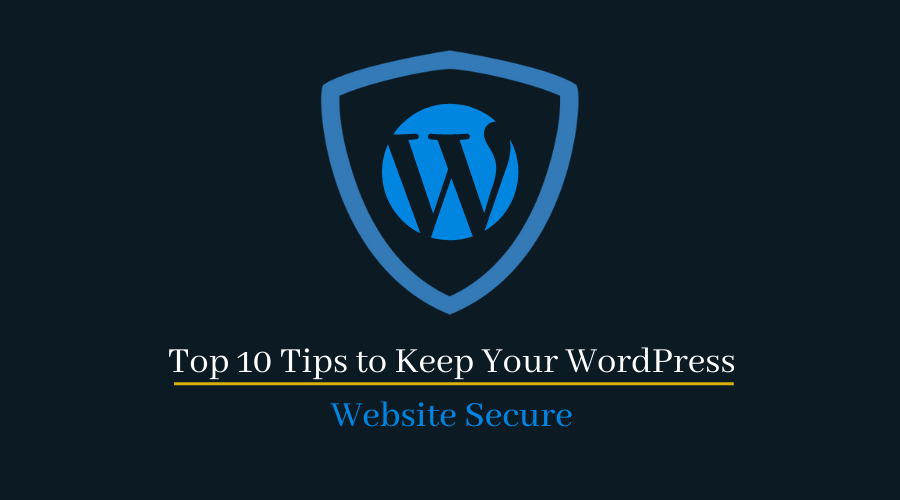WordPress security has always been a significant concern and a topic of importance among website owners. In this blog, we’ve discussed ten trusted WordPress security tips to secure your website from hackers and malware.
WordPress is widely popular due to its many benefits: open-source CMS, free of cost, ease of use, no HTML coding or FTP software required, 100% customizable, and more. Recent research says WordPress powers 35% of the internet, 60% of CMS-built sites are on WordPress, and over 400 million people visit WordPress sites every month.
Such stats and ever-increasing demand for WordPress make it crucial to pay heed to the WordPress security best practices during WordPress development. The WordPress core software is well-secured, and many skilled developers regularly review it; there is still a lot to do to keep your WordPress site secure.
Why Is WordPress Security Important?
Today, it is easy for invaders to steal users’ personal information, install malicious software, and whatnot. A hacked WordPress site can cause severe loss to your business. The stats show that 90% of WordPress sites were infected in 2018. The studies also show that Google blacklists around 20,000 websites for malware and about 50,000 for phishing each week. Thus, WordPress security becomes crucial for you.
Top WordPress Security Tips to Keep Your Site Safe
1 – Choose a Secure Web Hosting
Web hosting plays a significant role in keeping your WordPress website safe. It would be best if you look for a reliable and high-quality web hosting company that goes the extra mile to protect your site. Investing in a quality hosting company adds additional layers of security to your WordPress site.
Talking about a trusted hosting company, we highly recommend WPEngine; it is an excellent hosting company that offers various security features with support of 24/7 and 365 days a year.
2 – Make Regular Backups
Nothing is 100% secure; even renowned e-commerce sites can easily be hacked nowadays. Thus, making a regular WordPress backup can work as the first protection against any security attack. You can efficiently restore your WordPress sites if you are maintaining daily backups.
It is always advisable to make a backup on cloud storage; however, there are various plugins available like BackWPup, and more to ease your WordPress site backup job.
3 – Install Reliable Security Plugins
Regular security check on your WordPress site is a tedious task as you have other works to manage as well. Thus, WordPress security plugins are here to help you. Security plugins take care of your site security, scans for malware, and monitor your site 24/7 to keep a regular check on your website.
There are various security plugins available, such as Sucuri, iThemes, WordFence, and more, to help protect your WordPress site.
4 – Add Two-Factor Authentication
Two-factor authentication (2FA) is a way that enables users to log in by using a two-step authentication method. The first step involves a username and password, and the second step requires authentication via the device. You can also add this functionality to your WordPress site, the same way social media sites use it.
WordPress is popularly known for its ease of use. Like the availability of other plugins, WordPress has plugins for two-factor authentication (Google Authenticator) that help you with just a few clicks.
5 – Use Clever Usernames and Passwords
The most common WordPress hacking practice involves stolen passwords; however, one of the best ways to strengthen your WordPress security and to make it tough for hackers is using clever usernames and passwords.
Make sure to include uppercase, lowercase, special characters, and numbers while setting your passwords; don’t just keep it like ‘123456’. A password generator can suggest ways to make your password secure and help you defeat intruders.
6 – Rename wp-login URL
Hackers usually request your wp-admin folder and login page without any restriction. You can rename your wp-login URL from the default (www.site.com/wp-admin) to your preferred once and keep the hackers away from brute-forcing in your WordPress site.
Changing the admin login URL and adding a security question to the registration and login page is also a smart move to secure your WordPress website.
7 – Move to SSL/HTTPS
SSL encryption makes it harder for hackers to sniff around and steal information from your WordPress site. Enabling SSL allows your website to use HTTPS instead of HTTP. The SSL certificate also influences your website’s Google rankings.
Implementing SSL ensures secure data transfer between user browsers and the server. You can purchase it from a third-party company or check if your hosting company provides one for free.
8 – Protect with WP-Config.php File
Wp-config.php file holds essential information about your WordPress installation, and it’s the most necessary file in your site’s root directory. Protecting wp-config.php makes things difficult for intruders to breach the security of your WordPress site due to inaccessibility to them.
9 – Keep WordPress Version Updated
Keeping your WordPress website updated is a smart move to keep your website secure. Every update comes up with a few changes, including security features. Updating your site with the latest version helps you protect yourself against being targeted. WordPress automatically downloads minor updates; however, you will need to update it manually from your WordPress admin dashboard for significant updates.
10 – Monitor Audit Logs
It’s necessary to understand the type of ongoing user activity if you are running a WordPress multisite or handling a multi-author website. Daily monitoring of the audit logs ensures that your admins and contributors are not trying to change something on your site without any permission.
The WP Security Audit Log plugin gives a full list for this activity, along with email notifications and reports. It also reports malicious activity from one of your users.
Conclusion
The more you care about your WordPress site security, the more difficult it will be for a hacker to brute-force. We have listed some actionable steps that you should take to protect your website against security vulnerabilities. After executing these tactics, you will be on the right way to secure your WordPress site. So, are you ready to turn your ordinary WordPress site into the most-secured one?