WordPress has a very good reputation in the market. Its popularity graph is continuously rising as compared to other CMSs. As per current statistics, it is used by approx 43.2% of all websites on the internet. It is still growing further, leaving behind others like Drupal, Joomla, etc.
Having a professional website is a necessity today. However, development requires a set of expertise in writing efficient code or designing user-friendly or interactive designs.
Among different website development approaches, PSD to WordPress conversion is helpful in effectively building websites with ease.
However, transforming a PSD file into WordPress is a challenging task. But you can make it easy by hiring a PSD to WordPress conversion service provider. Also, there are some useful steps that you can consider for converting your PSD files into WordPress templates.
Here’s a step-by-step guide that will help you explore complete information regarding PSD to WP conversion.
Essential Steps for Seamless PSD to WordPress Conversion
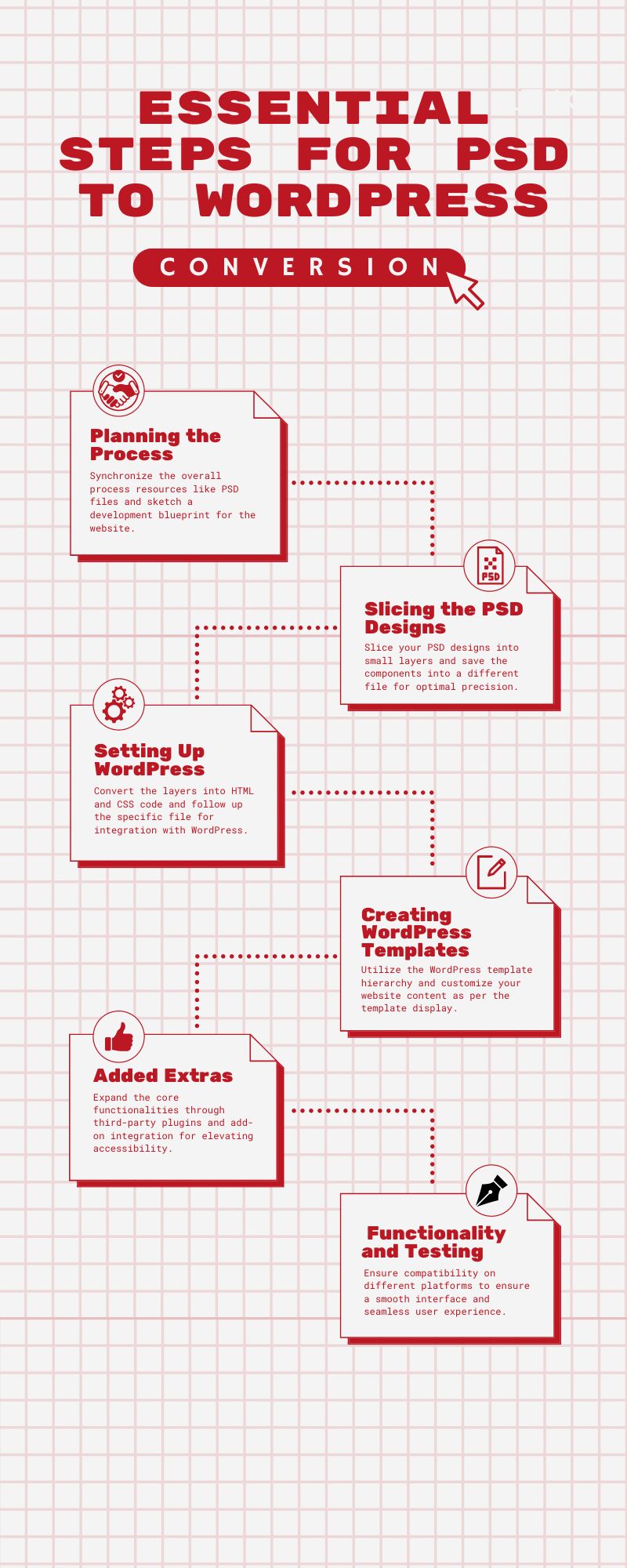 Step 1: Planning and Preparation
Step 1: Planning and Preparation
Before diving into the conversion process, do careful planning and preparation. It will pave the way for a smooth, effective, and successful PSD to WordPress conversion journey. During planning, you can consider these things –
- Gather the necessary resources – First, try to gather different useful resources such as original PSD files, Photoshop software, development environment, text editor, and then WordPress installation.
- Analyze the PSD design – Now, carefully study your PSD designs and identify the crucial elements that must be translated. It will help you plan the conversion process more effectively.
- Plan the overall structure and layout – Sketch a blueprint of the WordPress theme’s structure and layout. Determine the number and types of pages you require. Consider the structural elements that will shape the overall user experience.
Investing time in meticulous planning and gathering the necessary resources will lay a strong foundation for your PSD to WP conversion. With a clear vision and the right tools, you will be ready to embark on the exciting website development journey.
Let’s move to the next step and start slicing your PSD designs.
Step 2: Slice Your PSD Designs
This step involves manually extracting the design elements from the PSD file and converting them into code that can be used for website development. This step consists in performing different things that are –
- Create a new HTML file – First, create a new HTML file and start coding the basic web page structure.
- Slice PSD Design into Images – Using the slice tool in Photoshop, divide your PSD design into individual images.
- Code the HTML structure – With the images sliced from the PSD file, now start coding the HTML structure.
- Code CSS styles – Once you have coded the HTML structure, start coding the CSS styles to create the desired visual appearance.
This step requires attention to detail and a thorough understanding of web development principles. With patience and perseverance, you will be on your way to creating a perfect WordPress web solution.
You may also like to read: PSD to HTML Conversion Features That Keep Your Site Refreshed
Step 3: Setting Up WordPress
Now, you have your HTML/CSS ready. It’s time to integrate them into the WordPress platform. Let’s set up the WordPress and prepare it for conversion.
You can do this by performing these steps –
- Install WordPress locally on the web server
- Configure basic WordPress settings
- Select a suitable WP theme or create a custom one
After installing and configuring the basic WordPress settings, let’s move toward and bring your design to life within the WordPress ecosystem.
Step 4: Creating WordPress Templates
WordPress templates determine how your site content will be displayed and provide customization and flexibility. This is one of the major steps in PSD to WordPress theme conversion. In this step, explore the process of converting your HTML/CSS files into WP templates.
This allows you to harness the power of dynamic content management. Do these steps for creating WordPress theme templates –
- Understand the WordPress template hierarchy.
- Transform sliced HTML/CSS files into WP templates.
- Implement dynamic features using WordPress features.
Converting HTML/CSS files into WordPress templates will let you easily manage and update the site’s content without altering the overall design and layout. Though, it is not as easy as it seems. You are required to be technical to perform all such things. You can hire a PSD to WordPress conversion service provider to ease your tasks.
Step 5: Added Extras
In this step, you need to expand the core functionality of your website, which is not covered under PSD. WordPress allows you to use additional features according to your specific requirements. Don’t forget to ask the coder to add useful plugins for your website needs.
Adding extras to your site can enhance the overall functionality and visual appeal of your site. These extras allow you to integrate unique features and interactive elements into your WordPress template. It will help elevate the functionality, accessibility, and overall website user experience.
Step 6: Functionality and Testing
You need to ensure that the website works smoothly with all browsers. You must check your website compatibility with all devices and add any extra functionality that might be missing.
Ensuring the optimal performance of your web solution across different platforms and environments will help you identify and resolve issues. This helps provide a smooth website experience to visitors.
Performing this step will ensure the site is error-free and ready to deploy. It will help create a seamless and satisfying user experience.
After going through the steps, let’s now understand how beneficial converting a PSD file into a WordPress template is.
Benefits to Convert PSD to WordPress Theme:
Converting a Photoshop design into a WP website brings many benefits that contribute to establishing an efficient and powerful online presence. Some key advantages you will get with this conversion process are –
 Dynamic Content Management
Dynamic Content Management
Converting your Adobe XD to WordPress Elementor template lets you easily update and manage your site content.
Customization and Flexibility
WordPress offers a vast array of themes, templates, and plugins. This lets you customize your web solution according to your unique needs. An extensive range of pre-designed themes is available, and you can also choose to create a custom template from scratch.
This flexibility helps a PSD to WordPress conversion professional create a website that aligns perfectly with your brand identity and specific design preferences.
Extensive Plugin Ecosystem
With thousands of free and premium themes available on WordPress, you can easily integrate features like contact forms, social media integration, SEO optimization, analytics, and more. It will let you extend the capabilities of your site without any extensive coding.
Search Engine Friendliness
Converting a Photoshop document into a WordPress template will enable you to enhance your website’s ranking and attract more organic traffic. The clean code structure, semantic markup, and built-in WordPress SEO features contribute to better search engine visibility.
Apart from these benefits, this will provide you with a responsive and mobile-friendly design, scalability, and growth. Also, there will be community support and updates, providing you with abundant resources and tutorials. This makes it easier to find help and support whenever required.













