Front-end development is becoming popular day-by-day globally. It has several tools and platforms available, which make your web page more efficient and effective. These tools play an important role to improve the workflow and make your webpage more productive.
In front-end development, the developer ensures that a website has the same visibility across the different computing and mobile web browsers. They also ensure that the visual front-end is bug-free and looks exactly as per the given design.
Now, we are going to discuss the front-end development tools that will help you to make your website simple, effective and bug-free.
What tools does front-end developers use?
While choosing the right tools for front-end development, developers get a myriad of options to choose from. Some popular tools that developers frequently leverage are Sublime Text, Chrome Developer Tool, jQuery, GitHub, Angular JS, etc. The majority of these tools are open-source.
We are going to describe the above tools in detail and will see how these help developers in developing the best-in-class website.
Sublime Text

Sublime Text is a cross-platform source code editor, which also helps to navigate files, lines and, symbols. It is a compatible tool for the solitary coder, as the developers offer a distraction-free mode.
The sublime text comes with a very interactive and simplistic design and it is more efficient as compared to other tools. It offers multiple shortcuts on the keywords and is compatible with lots of language grammars from TextMate. The sublime text also provides a python-based plugin API.
Chrome Developer Tool
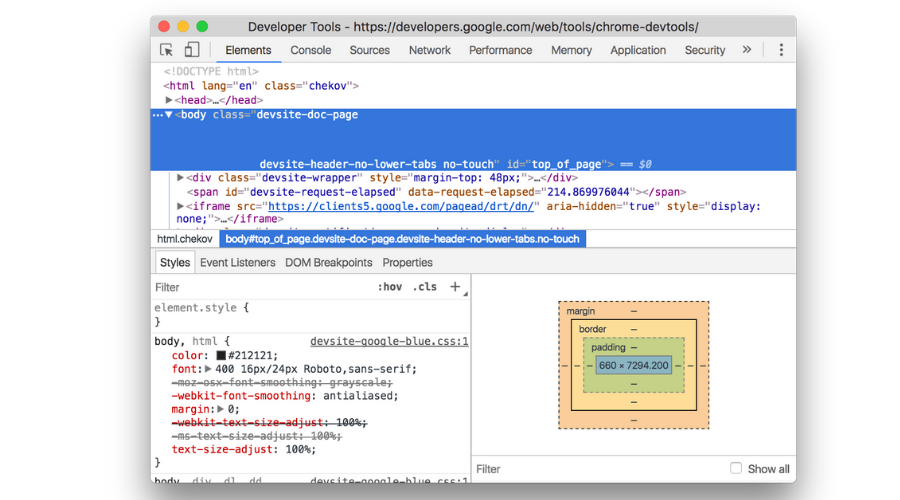
Chrome Developer Tool was launched in 2008 by Google. It is a set of web developer tools. DevTool allows to view, edit or change any page and diagnose the problem quickly, and improve the performance of the website.
This tool is mostly recommended by front-end developers. It can be also used as a playground for examination with code and style. DevTool provides an effective means to reach a diversity of development testing in the browser. It helps to save development time and also provides a good experience for users.
jQuery

Nowadays, jQuery is becoming the first choice of front-end developers. It is free and an open-source software, and also helps to find DOM (document object model) elements easily. Having multi-browser support, event handling and animation versatility make it one of the widely-lauded tools in front-end development.
You may also like to read: HTMLPanda Listed in Clutch Top 1000 B2B Companies 2019
jQuery empowers front-end developers to concentrate on the functionality of different aspects. It is stable and maintenance-friendly. It also offers extensive browser support.
GitHub

GitHub is a version control system. It offers services like bug tracking, task management and many more. It provides a web-based graphical interface. GitHub makes it easier to collaborate with colleagues and look back at the previous state of work.
GitHub also tracks the changes in a changelog, so the developer can exactly see the changes during the coding. It has a wider community of programmers and hobbyists, which helps developers evaluate their work.
AngularJS

Developed by Google, AngularJS is one of the most popular frameworks in 2019. It is also perfect for single-page applications (SPA). It is an open-source framework, which extends HTML DOM with additional attributes to make a responsive webpage or web desigs.
AngularJS makes a readable, expressive and quick developed environment for your application. It is also used to build different cross-platforms like hybrid mobile applications, desktop-level applications for the Mac and Linux using Angular methods.
Conclusion
As we have mentioned five most essential tools for front-end development in this blog, all the mentioned tools have their strong points which help to streamline the front-end development process and also enhances the quality of development to deliver a flawless feature-rich website.
We would love to here your comments & questions about this blog post. Send us your thoughts by completing the contact form.










